How To Turn Off Tesla Regenerative Braking? Or Reduce the Effect?
There is no way to completely turn off regenerative braking in Tesla, but you can lower its effect.
There are two steps to lower regenerative braking. One is by regenerative braking settings itself. And further if you want to alter it then you can do it with Tesla’s stopping mode settings. We will look into both here.
In This Article:
Tesla Regenerative Braking Mode Settings
To lower the regenerative effect,
1. Just go to the dashboard inside Tesla car,
2. Navigate to Controls > Pedals & Steering > Regenerative Braking and
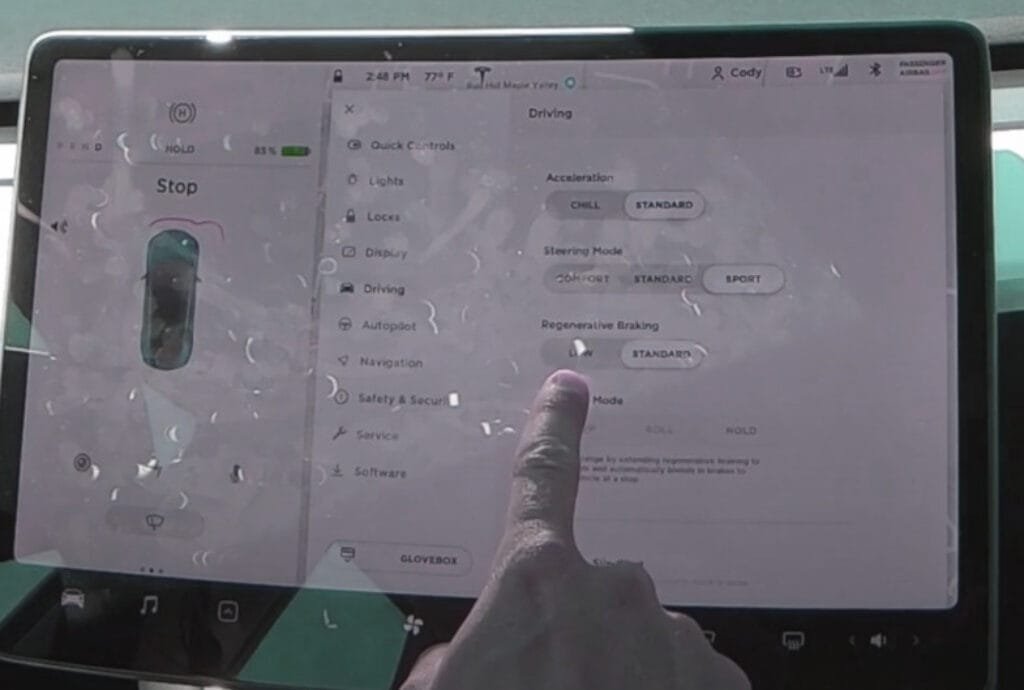
3. Toggle to the Low option
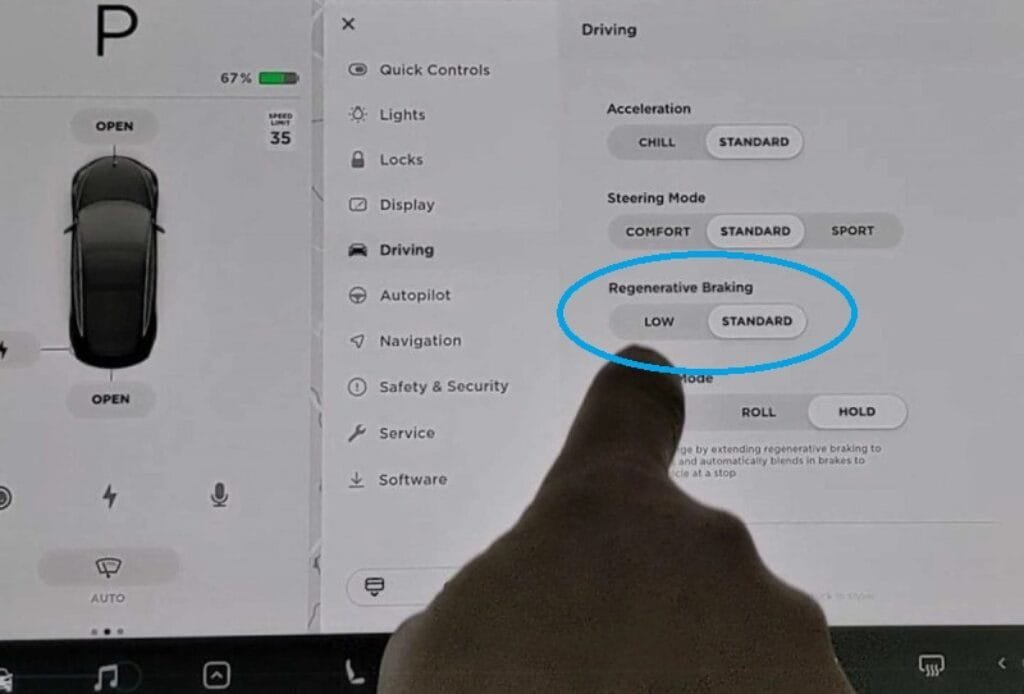
This will result in the lowest regenerative braking effect.
The Standard option offers the highest regenerative braking.
Tesla Stopping Mode Settings
Further, the stopping mode can also alter the regenerative braking effect. Stopping modes are a kind of extension of braking modes.
There are three stopping modes in Tesla, 1) Creep 2) Roll and 3) Hold.
This stopping mode decides how Tesla will stop.
Creep mode makes Tesla creep (Forward creep while in Drive and backward creep while in reverse) when it is just about to stop similar to a conventional vehicle with automatic transmission. It also makes Tesla move when you get off the foot from brake pedal.
Roll mode allows Tesla to roll freely when about to stop. So you need to apply brakes to stop it. Also, on hill road, it will move in an inclined direction just like that and brakes won’t engage until you apply to the accelerator. While on flat road it won’t move until you apply accelerator.
Hold mode makes Tesla hold applying brakes automatically when about to stop. Also, Tela don’t moe if you take off the foot from the brake pedal. On hill road also it will have brakes engaged automatically and car won’t move until you accelerate. It makes Tesla just one pedal driving.
Lowest Regenerative Braking in Stopping modes
Here Roll mode and Creep mode have the lowest regenerative braking torque.
While Hold mode offers the most efficient and highest regenerative braking effect and also range.
Now to change the braking system mode,
- Navigate to Controls > Pedals & Steering > Stopping Mode and
- Select Creep mode or Roll mode
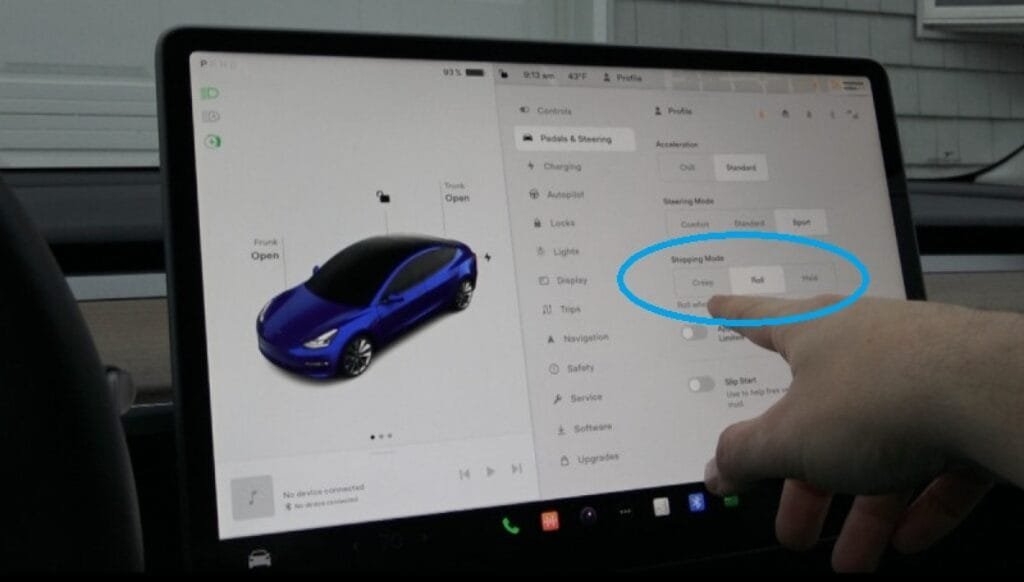
This will further result in the lowest possible regenerative braking effect in your Tesla.
But mostly Tesla owners use Hold mode as it’s most convenient mode to drive.













