How To Precondition Tesla Battery?
Preconditioning Tesla battery means, adjusting battery temperature in such a way that it becomes compatible for charging. It is a good practice because high voltage battery requires a warm temperature to maintain good health.
Now preconditioning means, that if it is cold weather and your Tesla battery is also at a cool temperature then preconditioning will warm it up. But if the battery is too hot, maybe due to the weather or you drove a long way, then again the too hot temperature is not good for the battery to charge. So in this case preconditioning cools down the battery to a sufficiently warm temperature.
So, there are four ways you can precondition Tesla battery. Let’s see all one by one.
In This Article:
1. Using Climate Controls
Using climate controls from Tesla dashboard or Tesla app will precondition the battery by adjusting the cabin temperature and also battery temperature to required limit.
You can access climate controls either from Tesla’s in-car dashboard or from Tesla app. So let’s look at both one by one how you can do that.
1.1 From Tesla Dashboard Climate Controls:
Steps,
- Navigate to Climate from bottom of Tesla dashboard
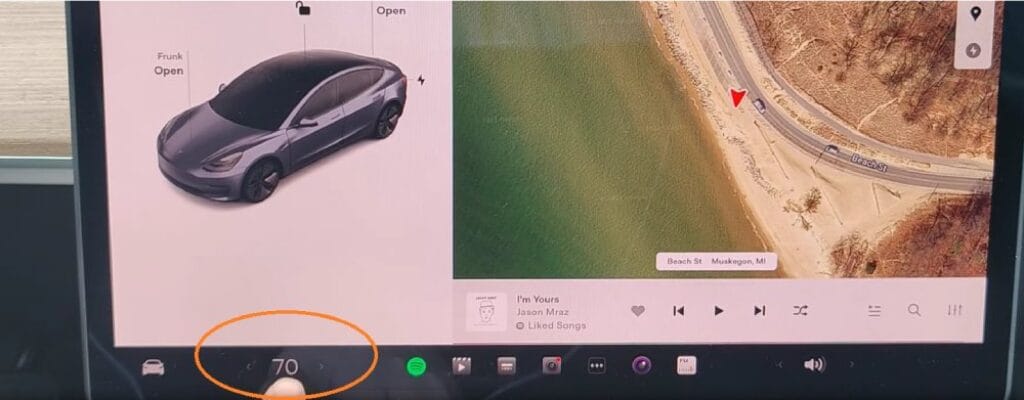
- Tap on ‘Auto’ mode OR
- Manually select heating or cooling mode with desired level
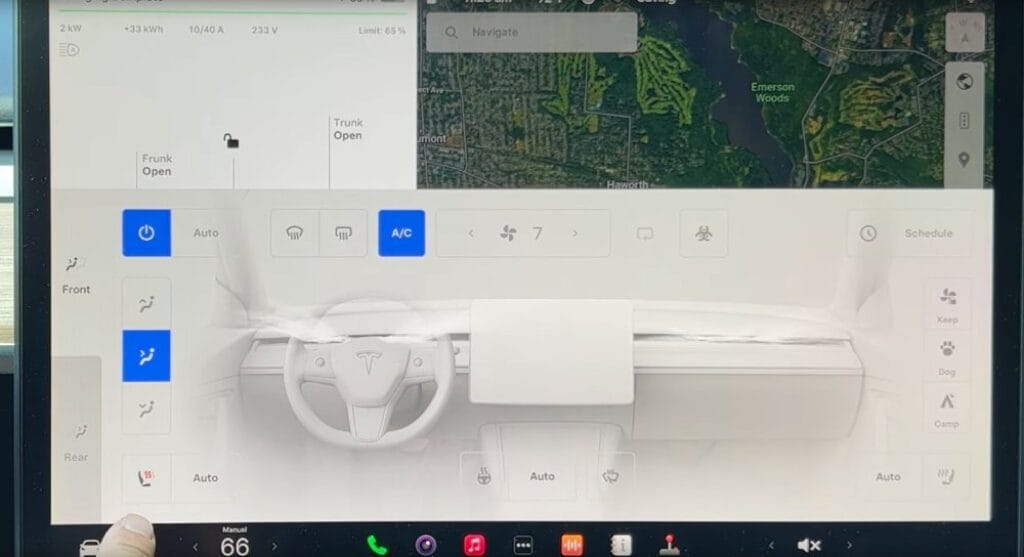
OR
- Defrost Tesla from climate controls
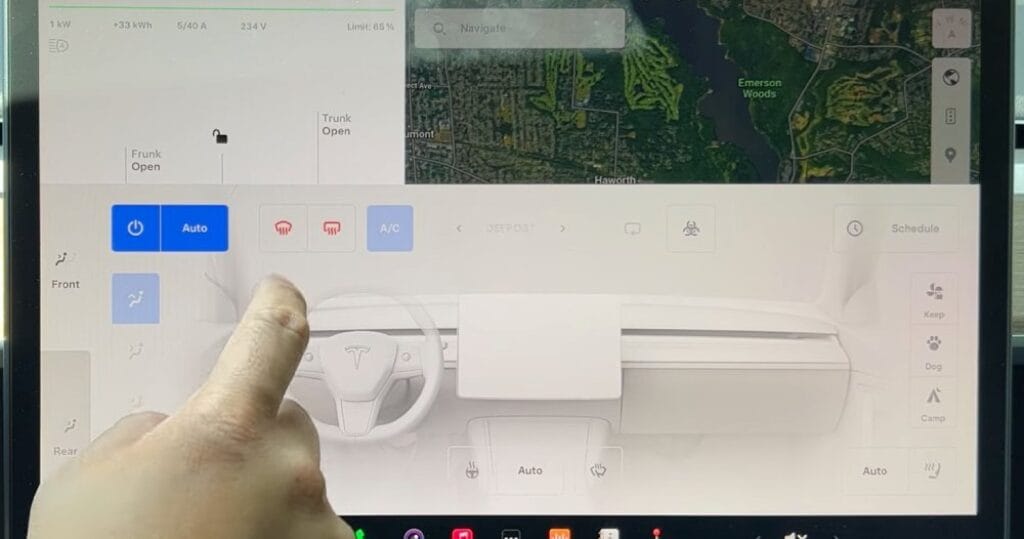
1.2 From Tesla app Climate control:
Steps,
- Open Tesla app
- Navigate to Climate
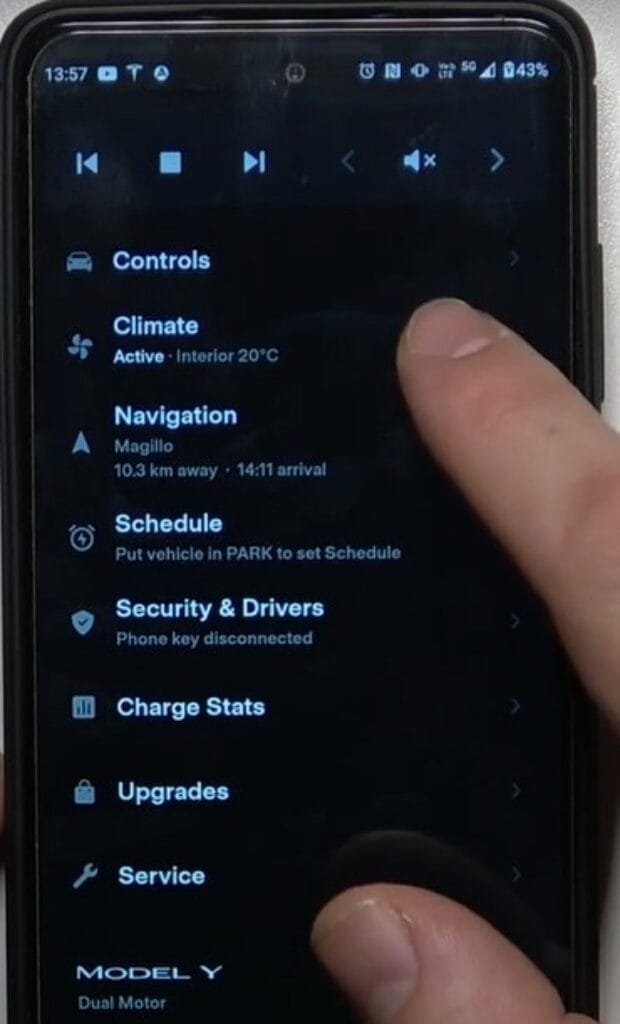
- For ‘Auto’ mode’ tap to Turn on Climate controls OR
- Manually select heating or cooling mode with desired level

OR
- Defrost Tesla by taping on ‘Defrost car‘

These climate control options enable smart preconditioning in Tesla, as it will detect the current temperature and precondition the climate (and battery) to the required temperature.
2. From Tesla Navigation
You can also start preconditioning by setting supercharger destination in navigation within Tesla dashboard. This will auto calculate the distance between where you are and supercharger station location and the time it will take you to reach there and will start preconditioning automatically on the way.
Steps,
- Go to Navigation over Tesla dashboard
- Set the destination as supercharger station of your choice
- And that’s done!
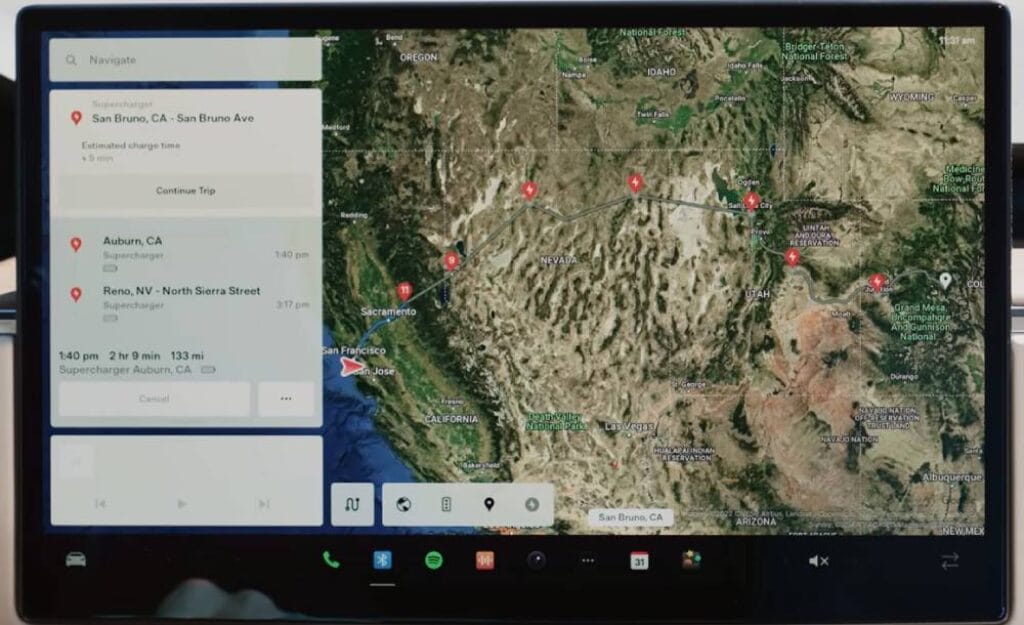
So once you reach supercharger station, Tesla would have done preconditioning its battery.
3. From Tesla Schedule Departure
With this option, you directly set the timings you want your Tesla to be done with preconditioning. This option is about scheduling the preconditioning.
Steps,
- Go to Tesla dashboard or Tesla app settings
- Go to Controls > Charging > Schedule option
- OR Just go to climate option and schedule settings
- Tap on ‘SCHEDULE‘ button
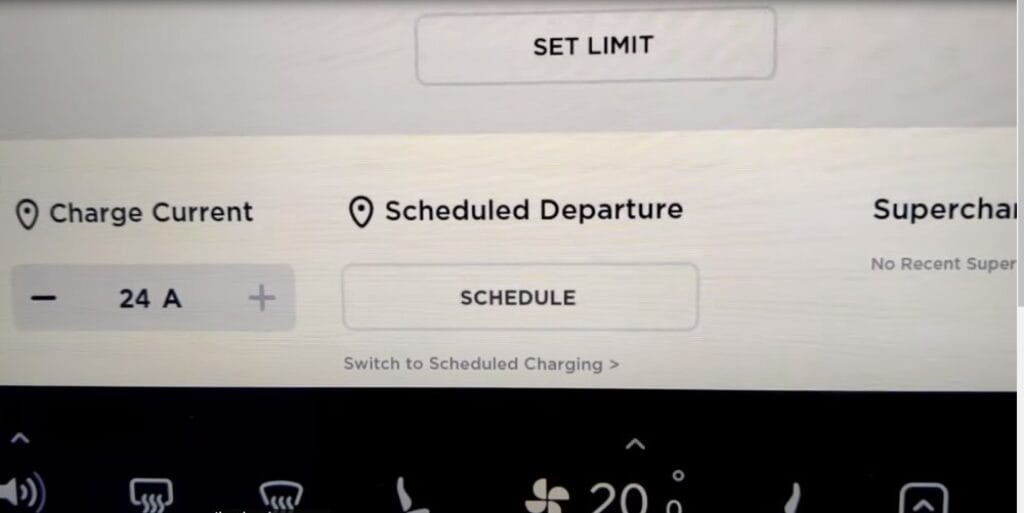
- Now Tap on the ‘Settings‘
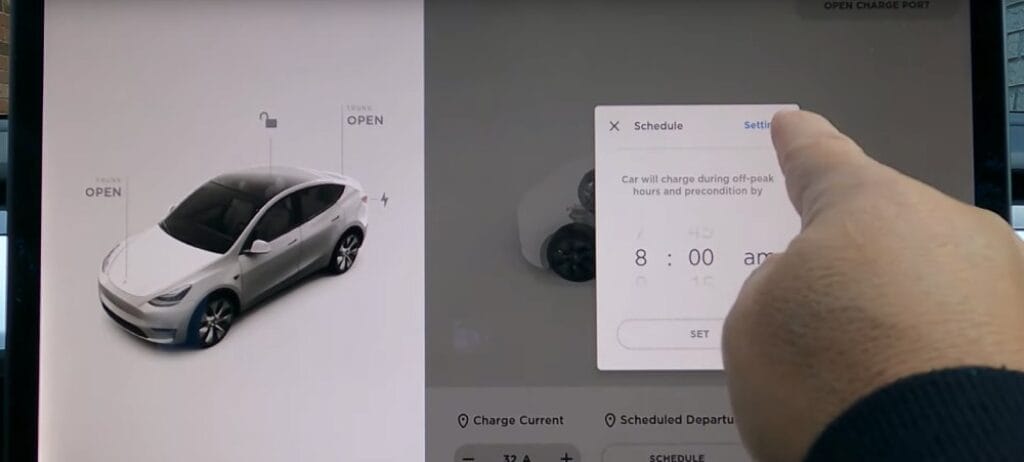
- Toggle ‘Preconditioning‘ option to ON
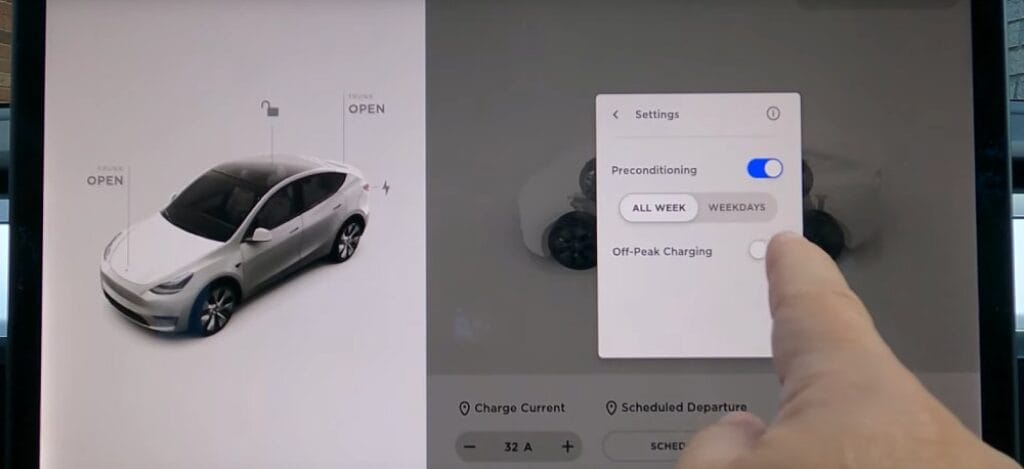
- Go Back and set the timings
Remember, the time you set is the end time by which preconditioning will be done. So you can set approx time by which you gonna start to charge or set the one by which you depart for a nearby charging station.
So it will automatically start preconditioning based on the end time you have set.
4. Just Driving Tesla For Sufficient Distance
Yes, just driving Tesla itself warms up the battery. If I have a charging station 25-30 miles away from where I am then I don’t use other preconditioning options. I just drive to it and battery temperature will be taken care of automatically, and so preconditioning.
This was all about preconditioning your Tesla battery.
It is a very standard and good practice used by Tesla drivers.
What I Use
Apart from driving Tesla if having sufficient distance to cover for charging station, I mostly use Tesla’s navigation if I am going to drive to a supercharger.
I use schedule departure settings if I use a home charger. Yes, I do it even with a home charger. However, home chargers are way slower than superchargers and will anyway warm up the battery when starts charging. But still, I do it and I also recommend you to do also even with home charging.
I also use the same settings if I am driving to other charging stations than the supercharger station. Or I just use climate settings.
I also use climate controls when I need cabin to be at a certain temperature.
Now, I hope you are clear about how to do preconditioning in your Tesla and detailed clarity on how different options can be used in different situations.













